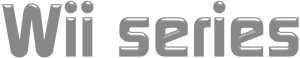from April 10 to May 10.
| Developer(s) | Nintendo |
| Publisher(s) | Nintendo |
| Producer(s) | Katsuya Eguchi Shigeru Miyamoto |
| Director(s) | Kazumi Totaka |
| Designer(s) | |
| Composer(s) | Kenta Nagata Toru Minegishi |
| Console | Wii |
| Release dates | JP October 16, 2008 NA October 20, 2008 |
| Series | Wii series |
| Genre(s) | Music |
| Mode(s) | Single player, multi-player |
| Distribution | Optical Disc |
| Predecessor | None |
| Successor | None |
Wii Music is a music game developed and published by Nintendo for the Wii. Wii Music is part of both Nintendo's Touch! Generations brand and the Wii series.
Wii Music focuses on creating arrangements of existing songs by controlling the members of an on-screen band. In order to do so, players choose from a wide selection of musical instruments that are played by mimicking the required actions using the Wii Remote and Nunchuk. Unlike other music games such as Rock Band and Guitar Hero, players are not scored on their performance and are encouraged to experiment with different ways to play various songs.
Release dates[]
- Japan: October 16, 2008
- North America: October 20, 2008
- Australia: November 13, 2008
- Europe: November 14, 2008
Gameplay[]
Wii Music's gameplay focuses on playing and arranging songs through improvisation using various instruments. By mimicking the required gestures using the motion sensitive Wii Remote, Wii Music simulates playing music by mimicking the actions associated with the different instruments. Like all games in the Wii series, the players control Mii characters created using the console's Mii Channel.
Instruments[]
- See main article: Wii Music/List of instruments

Some of the sixty-six instrument of Wii Music
The game offers a selection of sixty-six playable instruments, including the violin, drum... as well as unconventional instruments such as dog and cat sounds made by singers in a suit, singers, karate shouts, cheerleader cheers, and 8-bit sounds by using the NES horn.
To play each of the instruments, the player mimics the required motions with the Wii Remote and the Nunchuk. Because of the varying techniques required to play different instruments, the instruments in Wii Music are divided into "groups" (Trumpet, violin, percussion, piano, guitar) to which certain movements or button presses play single notes.
For example, instruments such as keyboards and percussion require the player to swing the controllers as if striking drums; instruments such as brass and flutes require the player to use the 1 and 2 buttons on the controllers; and some string instruments such as the violin and the guitar are played by moving the Wii Remote as if drawing a bow or strumming the strings, while the Nunchuk is held as if the gripping the instrument's neck and fingerboard.
The Wii Balance Board can also be utilized in playing the various drum kits, emulating the foot-operated pedals. All instruments have extra playing options, where additional button-presses or restricted movements have different effects on the sound.
Songs[]
- See main article: Wii Music/List of songs
There are 50 songs included in Wii Music, with 8 being classical, 22 being traditional, 13 popular and 7 from Nintendo game soundtracks. Only five songs are available from the start of the game with the rest having to be unlocked.
Modes[]
Jam Mode[]

Before playing the selected song, the players each choose any of the available instruments and then perform as one of six different members of a band; the six available sections are melody, harmony, chord, bass, and two percussion parts. Unoccupied sections are played by computer-controlled Tutes or can be dropped altogether.
Jam Mode lacks a scoring system and does not objectively penalize for missing or playing incorrect notes nor do players have any control over the pitch of the notes played. Instead, the internal music track for each section of all songs is specially programmed to respond to all possible player actions: the game will attempt to make any notes played be harmonious to the song, including those played outside the original melody. Consequentially, players are encouraged to practice and experiment with different ways to play songs using any arrangement of instruments, either choosing to stick close to the guide or diverge from it and create unique compositions.
Players can also do what is called an "Overdub" session in which the same song is played again controlling a different musician or instrument; this allows the players to play over the music recorded in previous playthroughs and allows a single player to play all parts of a band. Players can then save their overall performance as a music video for later playback or share it with other players via WiiConnect24.
Wii Music also supplies templates of each song according to existing music genres, such as popular, march, rock, japanese, and jazz, and players can take interactive tutorials to learn how to fit a song to a particular style.
When the composition is over, the player can decide if save the performance and create a music video. Subsequently, the player will create the cover for its music video, and give a rating (0 to 100).

Lessons[]
The basic lesson for playing Wii Music will be teached to the player by Sebastian Tute, at the very beginning of the game, after creating a game file.
After saving some music videos, the player will unlock more lessons, where he/she can learn about musical arrangements of different music styles.
Lessons[]
The player can select Learn Basic Style, Jam Mastery and Expand your Style.
Minigames[]
Mii Maestro[]

The players use the Wii Remote as a baton to conduct an orchestra, swinging the controller up and down to a certain tempo. Different movements affect the performance of the orchestra. There are no indicators of any kind to show how well the player is performing, forcing the player to try to match the original music from memory, and experiment to find which movements will yield a higher score. Multiplayer is cooperative; several players conduct the same orchestra at once, and are scored based how harmoniously they perform.
Handbell Harmony[]

The players must match the notes to the on-screen guide by playing two handbells, each controlled by shaking the Wii Remote and the Nunchuk. Players are scored depending on how many notes are played correctly.
Pitch Perfect[]
This Mode is a quiz of 8 different tests, where the player must distinguish different sounds from one another.
Cheats, secrets and unlockables[]
- Main article: Wii Music/List of cheats, secrets and unlockables
External Links[]
- Official Site (Japan)
- Official Site (North America)
- Official Site (Europe)
Gallery[]
- See main article: Gallery:Wii Music
| Wii Sports - Wii Sports Resort - Wii Sports Club - Switch Sports Wii Fit - Wii Fit Plus - Wii Fit U |
| Wii Play - Wii Play: Motion |
| Wii Party - Wii Party U |
Others Wii Chess - Wii Music - Wii Karaoke U |

|
|---|
| Predecessor: Nintendo GameCube Successor: Wii U Controllers Wii Remote - Nunchuk - Wii Classic Controller - Wii Classic Controller Pro
Revisions Wii Family Edition - Wii Mini
Other Hardware Optical Disc - SD Card - Wii Sensor Bar - Wii Vitality Sensor - Wii Balance Board - Wii MotionPlus - Nintendo Wi-Fi USB Connector
Software List of Wii Channels - Nintendo Wi-Fi Connection - WiiConnect24 - Virtual Console - Wii Shop Channel - WiiWare
Games
|